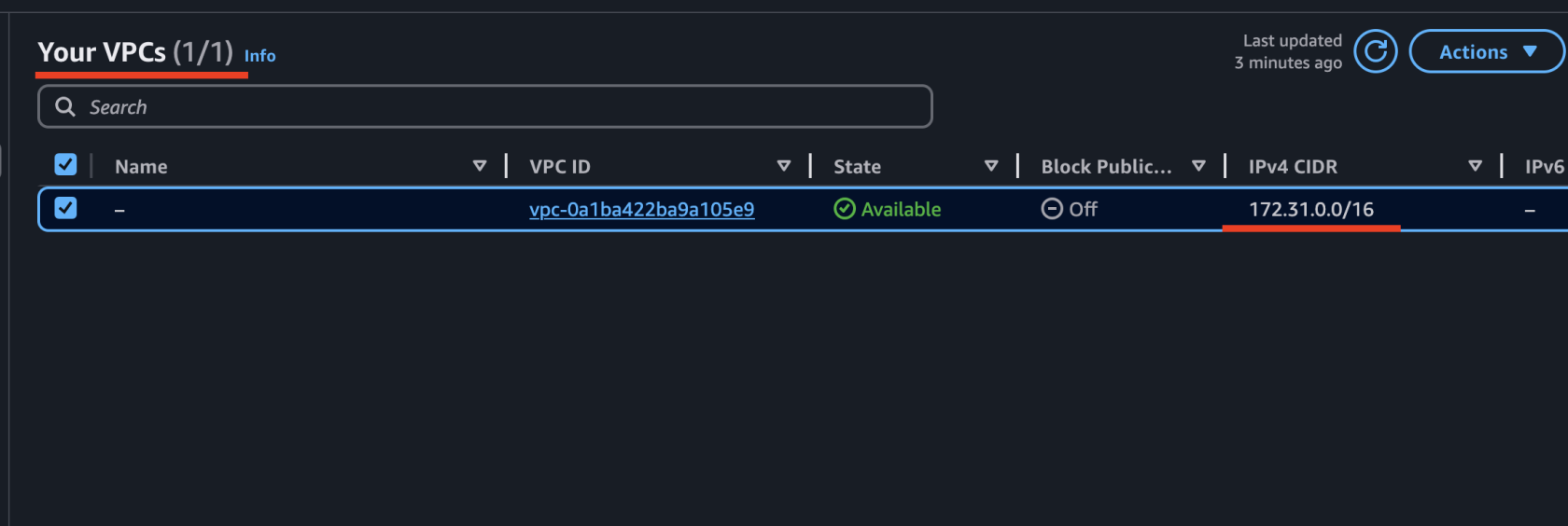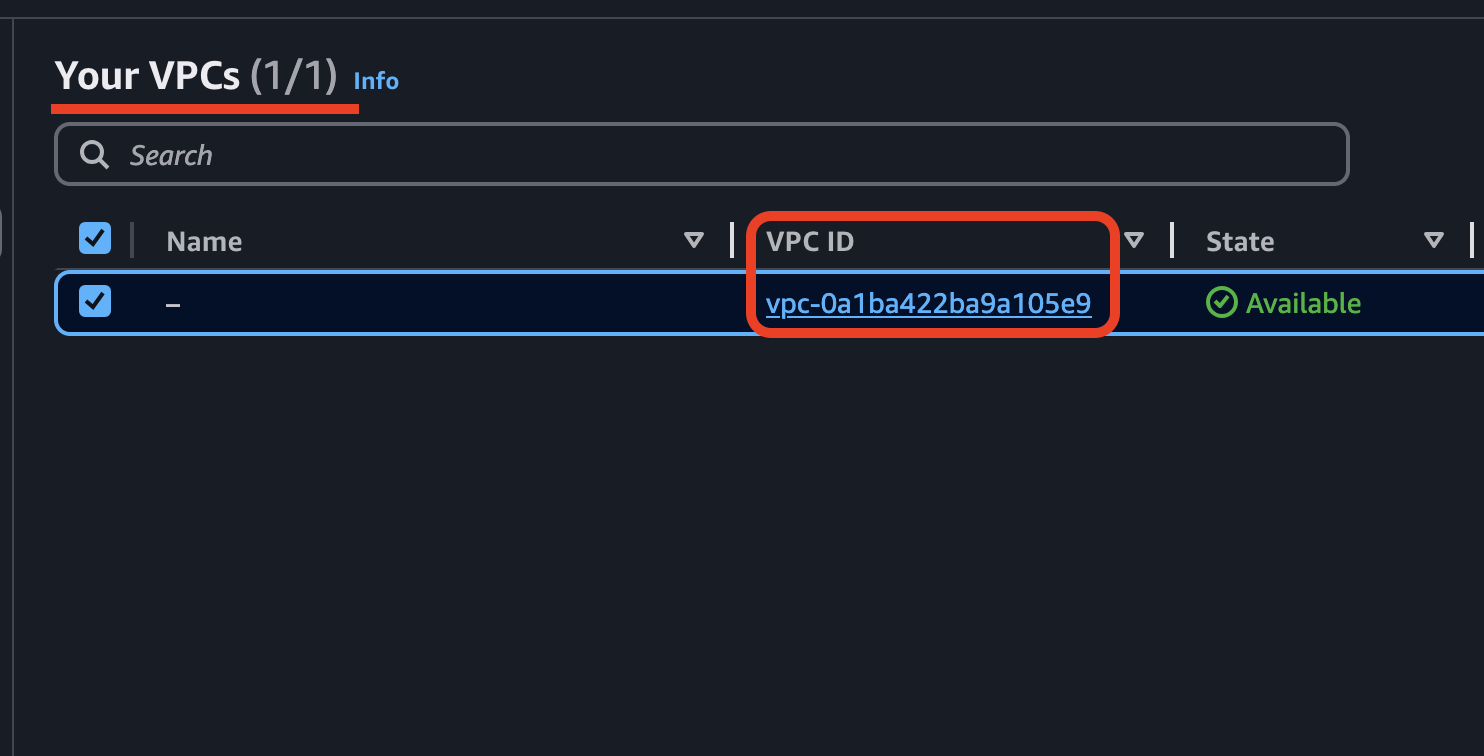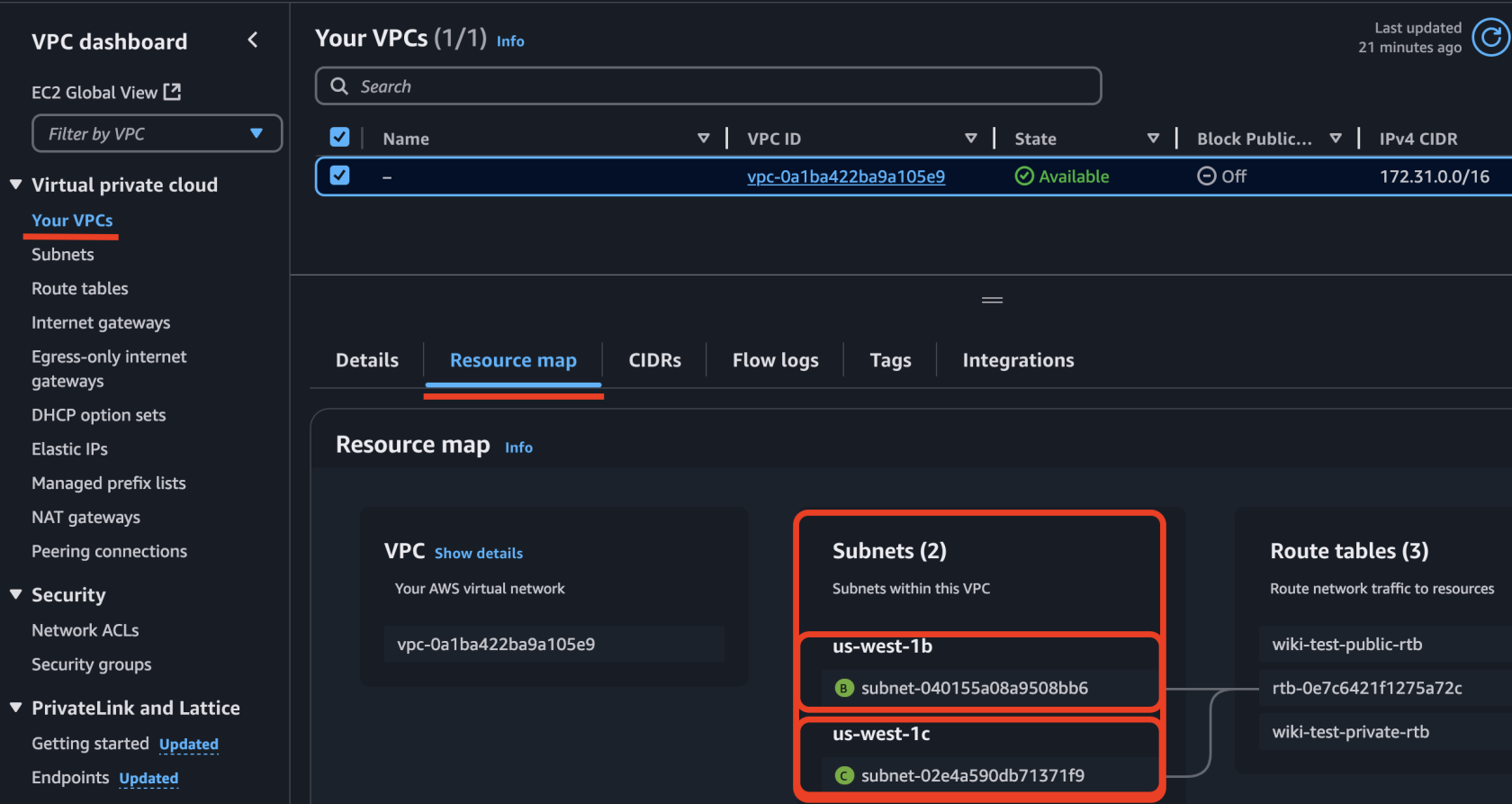📌 How to Find Required Network Parameters
To properly deploy BookStack, you need to provide the following network parameters:
1️⃣ VpcCidrBlock (CIDR block for the VPC)
• If you are creating a new VPC, use 10.0.0.0/16 as the default value.
• If you are using an existing VPC, retrieve the CIDR block:
• Open AWS Console → VPC → Your VPCs
• Locate your VPC and copy the IPv4 CIDR value.
2️⃣ VpcId (VPC ID)
• Locate your VPC and copy its VPC ID (e.g., vpc-0a1ba422ba9a105e9).
3️⃣ Subnet1Id & Subnet2Id (Subnet IDs)
• Open AWS Console → VPC → Subnets
• Select your VPC, and at the bottom panel, navigate to the Resource Map tab.
• Here, you will see a list of all subnets associated with your VPC.
• Choose two private subnets (preferably in different Availability Zones) and copy their Subnet IDs (e.g., subnet-040155a08a9508bb6, subnet-02e4a590db71371f9).
⚠ Important Notice! Ensure that the region of your resources matches the deployment region in CloudFormation. If you select resource IDs from Region A but deploy in Region B, you will encounter an error stating that the specified resources do not exist. This happens because each AWS region has its own unique set of resource IDs.